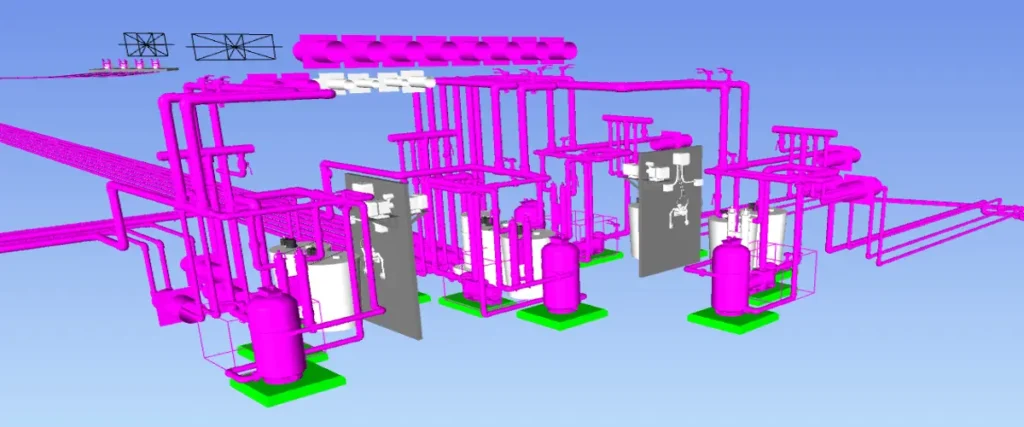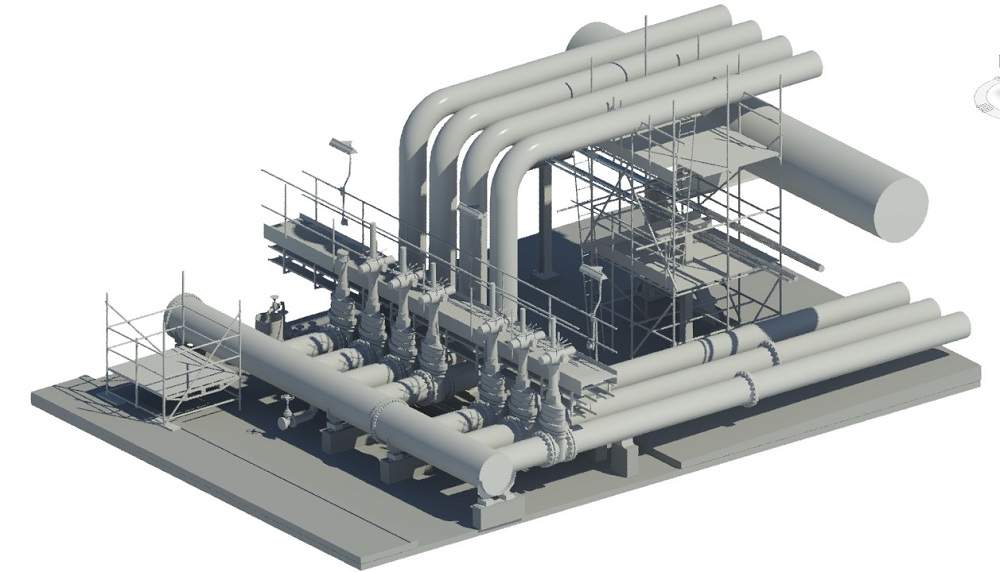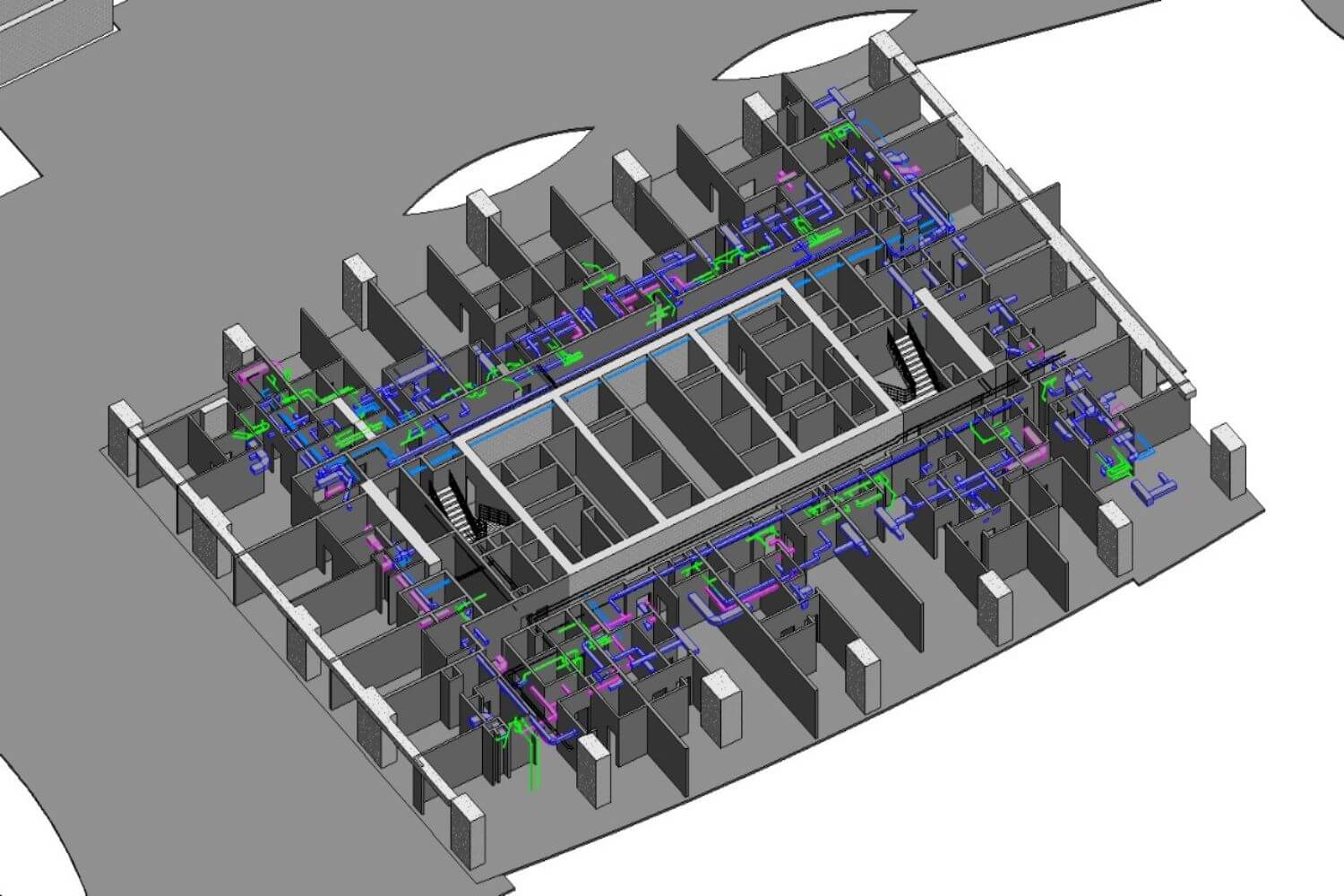Discover solutions to Common Issues in Revit MEP Modeling. Enhance your modelling skills for smoother project execution.
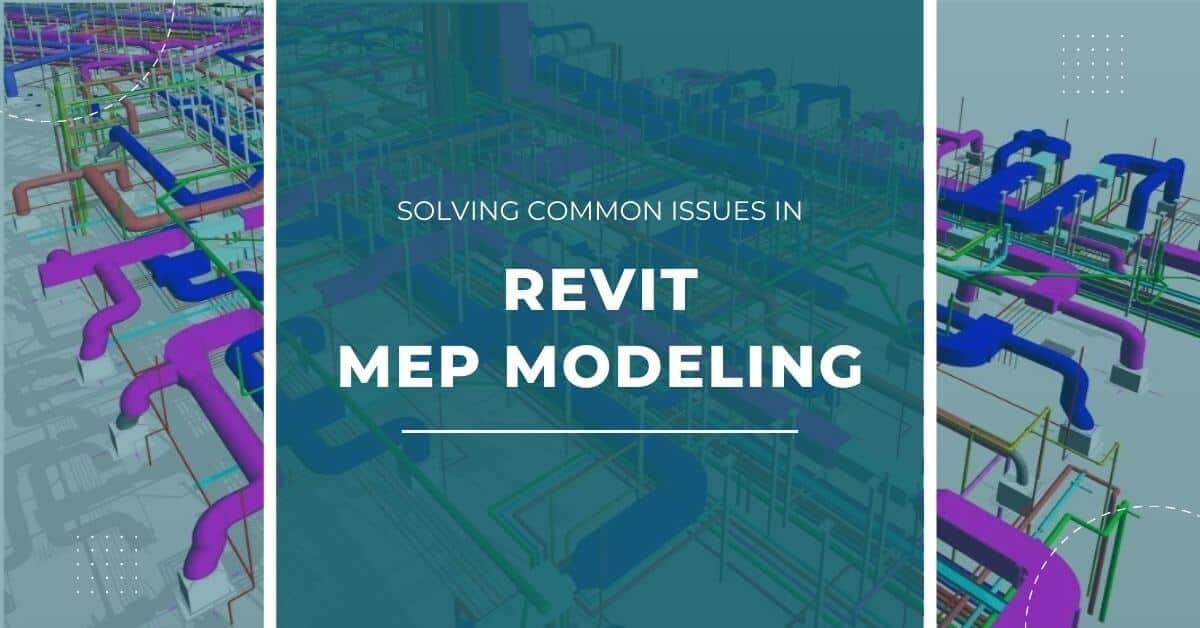
Introduction
Revit MEP modeling has revolutionized the way engineers design building systems. Using three-dimensional modeling MEP Engineers are able to collaborate with architects and civil engineers to coordinate design changes and adjustment.
MEP modeling is an essential tool for engineers in the field of construction and building design.
Revit offers a range of different features that makes it easy for engineers to incorporate pre-defined design elements, extract precise quantities and coordinate with other disciplines.
However, like any software, Revit MEP Modeling comes with its share of common issues that users may encounter.
In this blog post, we will address the common issues in Revit MEP Modeling that faced by Engineers and provide practical solutions for a seamless experience. We will also delve into the Future of Revit MEP modeling for engineers.
Serving Every Continent
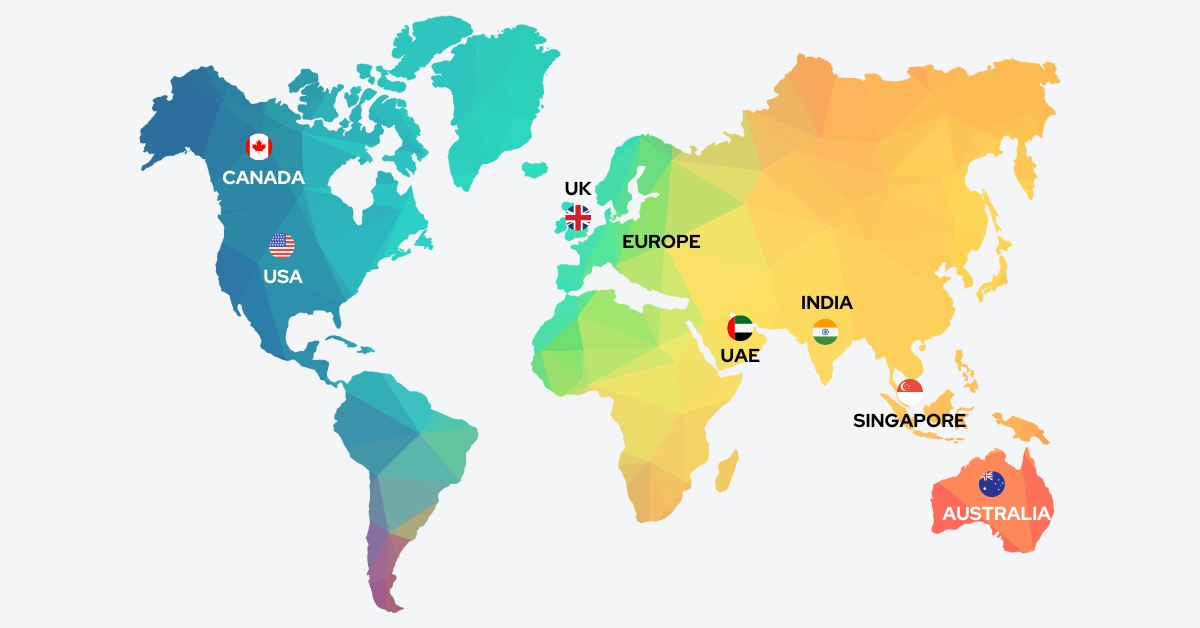
USA & Canada
UK & Europe
Common Issues in Revit MEP Modeling
Performance Challenges
1. Optimizing Hardware
One of the most common issues in Revit MEP Modeling is performance. To overcome this, engineers can start by optimizing their hardware. Upgrading RAM, using faster processors, and having a dedicated graphics card can significantly improve software performance.
2. Reducing Model Complexity
Another approach to address performance issues in Revit MEP Modeling is to reduce model complexity. Engineers should focus on the level of detail needed and avoid unnecessary intricacies in their designs.
Coordination Challenges
1. Effective Communication
Coordination issues often arise due to poor communication among team members. Utilizing clear communication channels and regular project meetings can help address this problem effectively.
2. Using Collaboration Tools
In today’s digital age, collaboration tools like BIM 360 can streamline the coordination process. It allows all team members to work on a centralized model, reducing conflicts and ensuring a smooth workflow.
Complexity in System Design
1. Standardization
The complexity of system design can be overwhelming. Engineers can simplify the process by standardizing components and systems, making it easier to manage and modify models.
2. Parametric Design
Utilizing a parametric design can simplify system modifications. Engineers can create families with adjustable parameters, enabling quick and efficient changes as project requirements evolve.
3. Data Validation
Data inconsistencies often lead to errors in models. Engineers should implement data validation checks to ensure data accuracy and consistency throughout the project.
4. Data Management Tools
Using data management tools can help in maintaining data consistency. Software like Ideate BIMLink enables engineers to edit and validate data outside of Revit and then update the model seamlessly.
Solving Revit MEP Modeling Performance Challenges
1. Optimizing Hardware
Optimizing hardware is crucial to enhancing performance in Revit MEP modeling. Engineers should consider investing in high-performance hardware components, including faster processors, ample RAM, and dedicated graphics cards. This ensures smooth navigation and quicker model regeneration.
2. Reducing Model Complexity
Simplifying the model can significantly improve performance. Engineers should focus on the required level of detail, avoiding unnecessary intricacies. This not only speeds up the software but also makes collaboration easier.
3. Effective Communication
Efficient communication is the key to resolving coordination issues. Engineers should establish clear communication channels and hold regular meetings to discuss project progress, changes, and potential conflicts.
4. Using Collaboration Tools
Collaboration tools like BIM 360 provide a centralized platform for all team members to work on a single model. This reduces errors and streamlines the coordination process, ultimately saving time and resources.
5. Standardization
Standardizing components and systems simplifies system design. Engineers can create a library of standardized families, ensuring consistency and making it easier to implement changes as needed.
6. Parametric Design
The parametric design allows for flexibility in system modifications. Engineers can create families with adjustable parameters, making it easier to adapt to evolving project requirements.
7. Data Validation
Implementing data validation checks is crucial for data consistency. Engineers should regularly validate data to identify and rectify inconsistencies before they cause significant issues in the model.
8. Data Management Tools
Tools like Ideate BIMLink aid in data management by allowing engineers to edit and validate data externally, ensuring data consistency and reducing the risk of errors within the Revit model.
Also Read, Best Practices for Leveraging MEP BIM Modeling Services
The Future of Revit MEP Modeling
- The future of Revit MEP modeling is promising. With advancements in technology and software capabilities, engineers can expect even more efficient workflows and enhanced collaboration.
- Using MEP modeling engineers will be able to calculate real-time cost estimates while coordinating with every construction discipline.
- As artificial intelligence and machine learning are integrated into Revit MEP modeling, the software will become smarter, helping engineers make informed decisions and streamline the design process further.
Conclusion
Revit MEP modeling is a powerful tool for engineers, but it does come with its share of challenges.
By addressing performance issues, improving coordination, simplifying system design, and managing data inconsistencies, engineers can make the most of this software throughout their design and project management process.
Moreover, with the ongoing advancements in technology, the future of MEP modeling holds great potential for even more efficient and collaborative design processes.
Why Partner with CRESIRE for MEP Revit Modeling?
CRESIRE assists Architectural, Engineering, and Construction professionals with developing MEP Revit models right from the conceptual design stage.
Our project-focused MEP BIM Services help professionals and companies augment their in-house teams and save production costs and time to achieve their project timelines.
Frequently Asked Questions - FAQs
What are the common performance issues in Revit MEP modeling?
Common performance issues in Revit MEP Modeling include slow software response and model regeneration. These can be improved by optimizing hardware and simplifying model complexity.
How can engineers improve coordination in Revit MEP modeling projects?
Effective communication and the use of collaboration tools like BIM 360 can enhance coordination among team members.
What is the role of data validation in MEP modeling?
Data validation ensures data accuracy and consistency, reducing errors in the model. It’s a crucial step in maintaining data integrity.
How does parametric design simplify system modifications in Revit MEP modeling?
Parametric design allows for adjustable parameters in families, making it easier to adapt to changing project requirements without extensive manual modifications.
What can we expect from the future of MEP modeling?
The future of Revit MEP modeling holds the promise of smarter software, integrating AI and machine learning for more efficient and collaborative design processes.
Related Posts
Our MEP Projects
Share Via
Tags

Devashish Sharma
Devashish is Founder/Director at Cresire where he leads BIM services. He holds a bachelor’s degree in Civil Engineering from the University of Sheffield and an MSc in Construction Project Management from The University of the West of England. His vision behind CRESIRE is to provide BIM services, adhering to best practices and procedures, to global customers, helping customers to save extensive production costs and overruns.